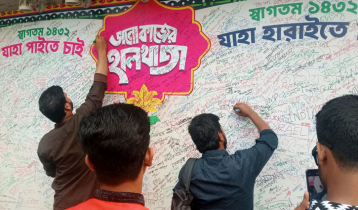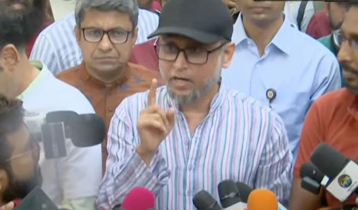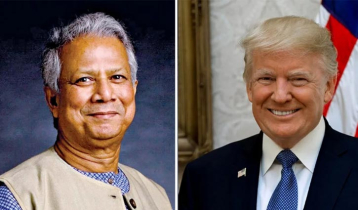How to get SSC exam results
News Desk || risingbd.com
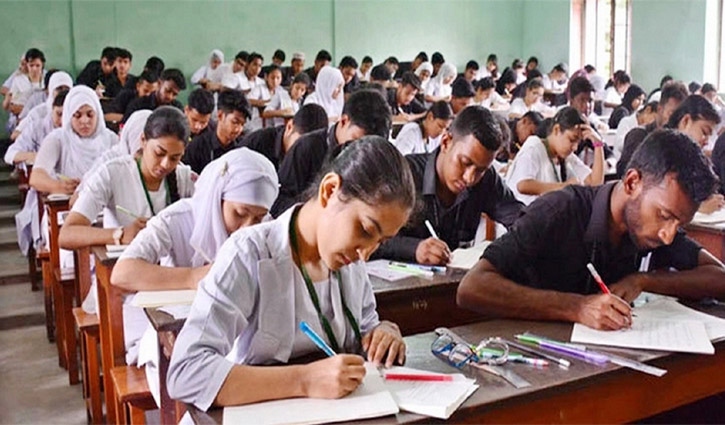
File photo
Prime Minister Sheikh Hasina has published the results of the Secondary School Certificate (SSC) and equivalent examinations-2024.
She announced the results at her official residence Ganabhaban on Sunday (May 12).
Students can avail their results through SMS after the official announcement. To get results under general boards through SMS, candidates have to type SSC, the first three letters of the board name, followed by the candidate’s roll number and the year, and send the message to 16222. For example: SSC Dha 123456 2024 Send to 16222।
Alternatively, they can also get results from http://www.educationboardresults.gov.bd, entering their roll and registration numbers.
For Dakhil exams, one must type: “DAKHIL(space)first three letters of the respective board (space) roll number (space) 2024,” into a message and send it to 16222.
Dhaka/AI